I picked the motherboard for DDR5, but I see now there are two models of this board that has one with DDR4 and the other with DDR5.
Interesting.
Make sure you get the correct choice for RAM for the board, depending in which one you are buying.
DDR4 should be 3200 Mt/s.
DDR5 should be 4800 Mt/s.
Any of those products you listed are OK.
Note that the 'One-Click Overclocking is a marketing gimmick - it is set in the BIOS itself not by the RAM card. And there is no need for any extreme overclocking anyways in this case - just enable the XMP profile in the BIOS to the matching RAM speed and it is done.





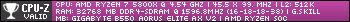
 Back to top
Back to top








